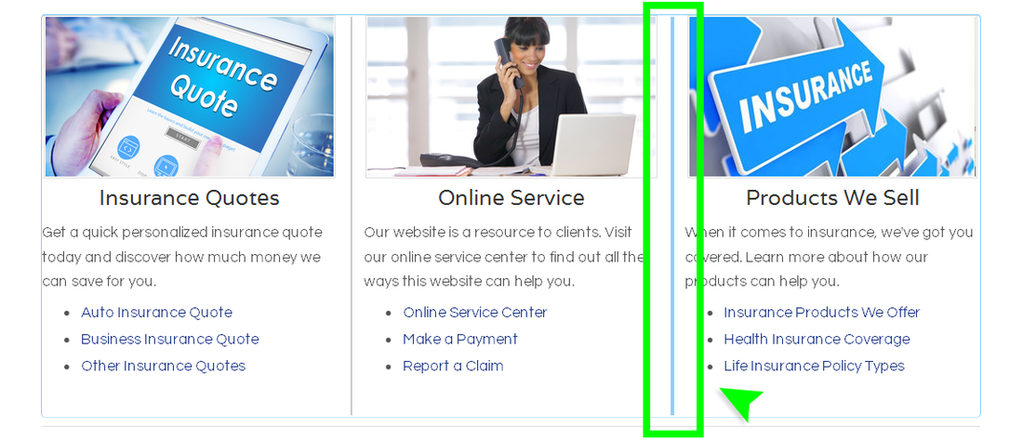How can I copy or move several columns
of content?
It's not immediately obvious, but you can quickly and easily move or copy an entire set of columns (and all the content within those columns) with just a few clicks of your mouse.
Scroll over an area of your site that has columns.
Click directly on any of the column dividers. This will cause a number of options and controls to appear.
Scroll over an area of your site that has columns.
Click directly on any of the column dividers. This will cause a number of options and controls to appear.
The one you should focus on if you're looking to copy a set of columns (or move those columns to another page) is the arrow in the upper left. When you click on it, you're provided the option to move these columns to another page or to create an exact copy on either this page or any other page on your site.