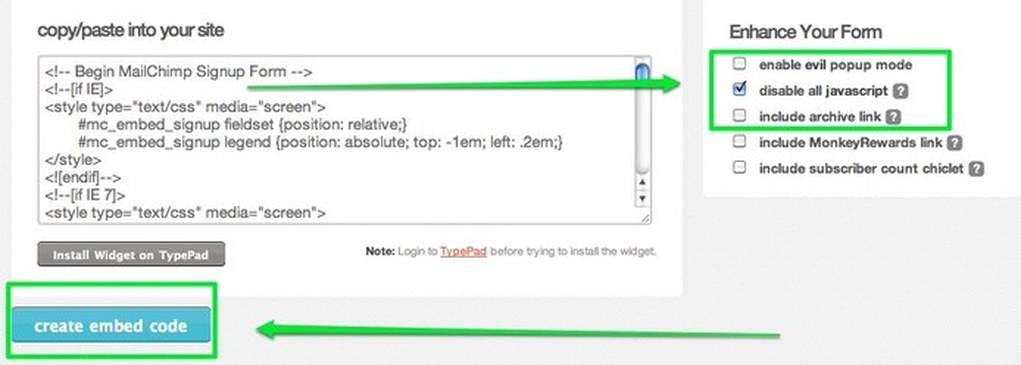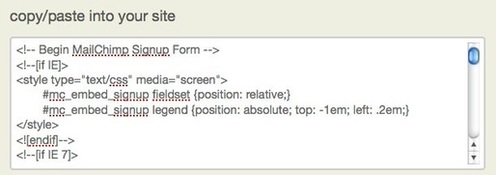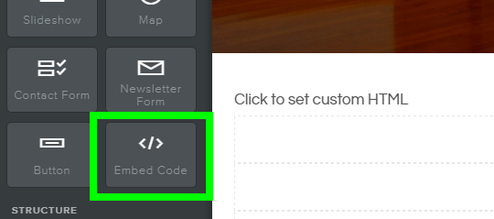How can I create an email newsletter or autoresponder signup form?
We don't provide email newsletter / sign-up forms or auto-responder forms as part of our service. But that doesn't mean you can't use such forms with your site. Pretty much all major bulk email providers (like MailChimp, Constant Contact, iContact, AWeber and others) provide forms you can use in our editor.
Using one of these forms is a simple matter of copying the code provided by whatever email service you're using to one of our Custom HTML Elements. Let's use MailChimp as an example of how this would work.
When you build a form with MailChimp, they generate code that you can use to add this form to a site. First select to "disable all Javascript" as seen in the image below. Then select to Create the Embed Code. If you're using another provider and they provide the option to disable the Javascript, you should do the same with their form.
Using one of these forms is a simple matter of copying the code provided by whatever email service you're using to one of our Custom HTML Elements. Let's use MailChimp as an example of how this would work.
When you build a form with MailChimp, they generate code that you can use to add this form to a site. First select to "disable all Javascript" as seen in the image below. Then select to Create the Embed Code. If you're using another provider and they provide the option to disable the Javascript, you should do the same with their form.
After you publish your site, any sign-ups from this form will be added directly to the list you've created at your email provider.