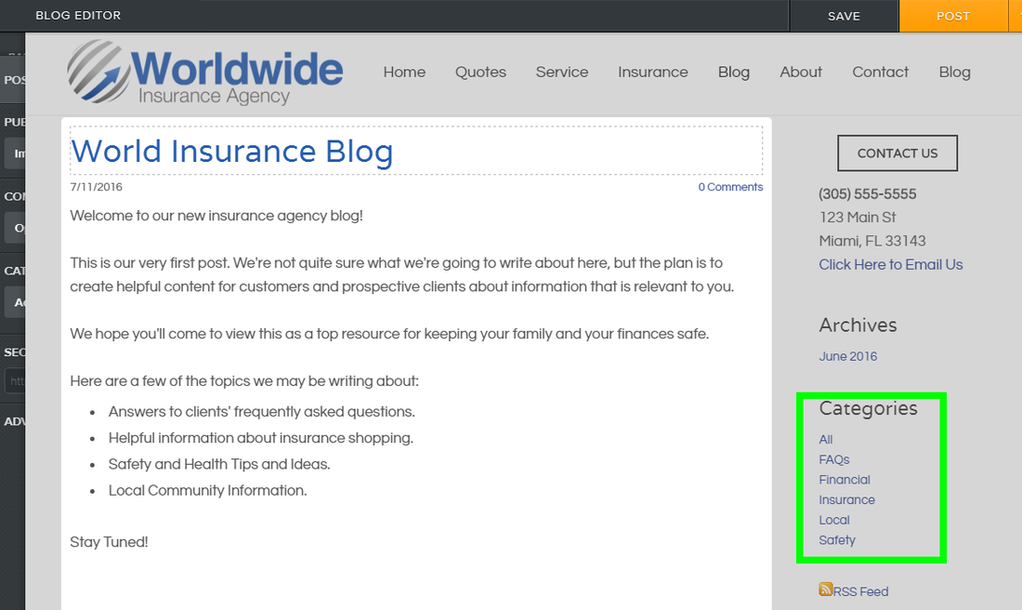How do blog categories work?
Adding Tags to a post Categorizes that post on your sidebar. Categorizing a post in this way allows visitors to your blog to easily find posts that cover a specific topic.
In order to activate the blog options visit your blog in the backend of your site and either click the button to create a new blog or click on the blog you want to add categories to.
In order to activate the blog options visit your blog in the backend of your site and either click the button to create a new blog or click on the blog you want to add categories to.
Add categories using the pop-up bar on the left side.
Any Tags that are used with a blog post will show up in the Categories section of your blog's sidebar. Clicking on a Tag will display all blog posts associated with that Tag.
Any Tags that are used with a blog post will show up in the Categories section of your blog's sidebar. Clicking on a Tag will display all blog posts associated with that Tag.
We recommend you use a certain amount of restraint when creating Tags. If you keep the number of Categories to a minimum (say, less than twenty or so) it'll be easier for visitors to find posts that interest them.
Creating a new Tag for almost every post makes the Categories difficult to navigate and significantly less useful for your visitors. And that's why your website came populated with only a few very generic categories.
Creating a new Tag for almost every post makes the Categories difficult to navigate and significantly less useful for your visitors. And that's why your website came populated with only a few very generic categories.