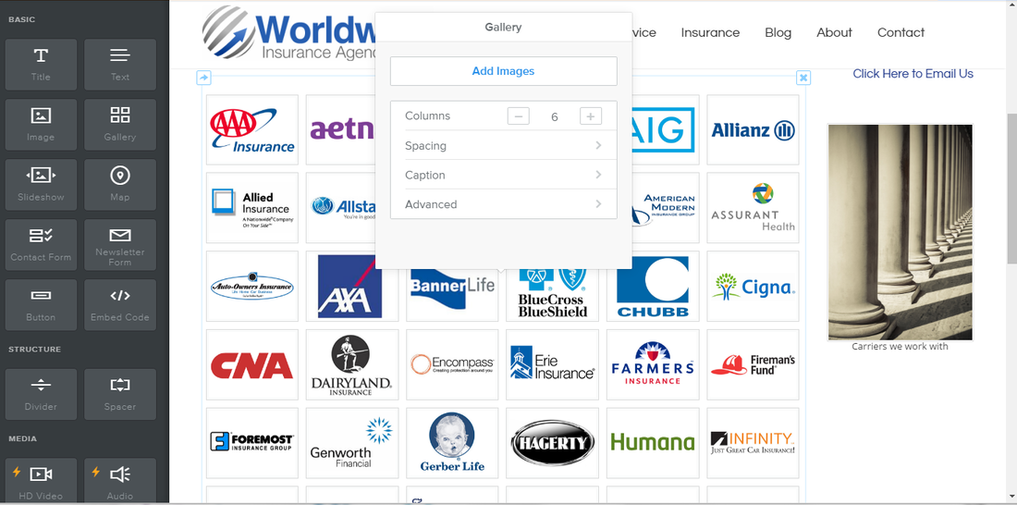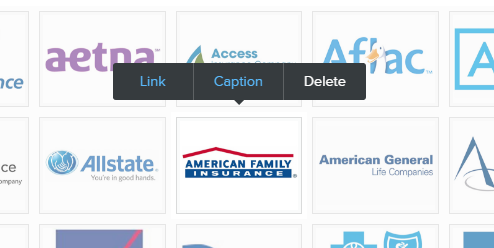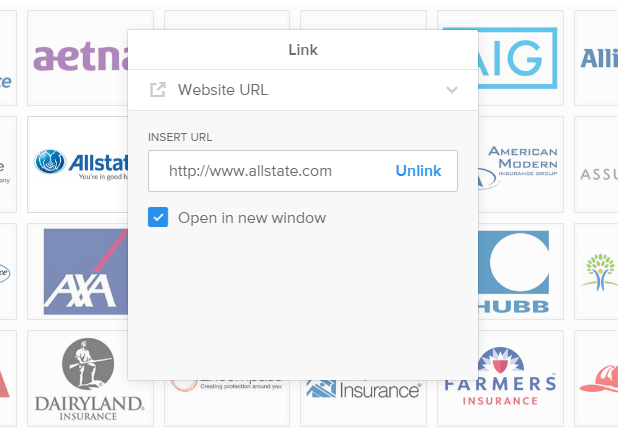How do I add or remove new carriers
The insurance carriers page is easy to update yourself because it works like a simple image gallery.
After logging into your admin editing area and navigating to the insurance carriers page, click anywhere within the carrier's area to activate the area for editing.
To upload a new carrier you'll need the image file of that carrier's logo already saved to your computer somewhere. For best results upload an image with the aspect ratio of 400x287 (400 pixels wide by 287 pixels high) sample.
Click the "Add Images" button.
After logging into your admin editing area and navigating to the insurance carriers page, click anywhere within the carrier's area to activate the area for editing.
To upload a new carrier you'll need the image file of that carrier's logo already saved to your computer somewhere. For best results upload an image with the aspect ratio of 400x287 (400 pixels wide by 287 pixels high) sample.
Click the "Add Images" button.
Your new carrier logo will automatically be added to the bottom of the group. You can click and drag it wherever you like.
Publish your changes and you're done!