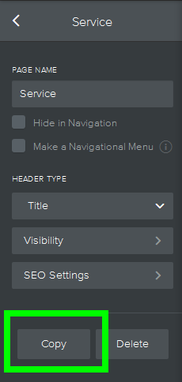How do I copy/duplicate an existing page?
A page can be copied and used as the basis for a new page. To do this, just go to the Pages tab and select the page you want to copy from your list of pages, then use the Copy Page button to generate a copy of the page.
This will generate a new page at the bottom of your list of pages. This new page will have the same name as the original page.
Give the page a new name and then click Save & Edit to make changes to it.
Give the page a new name and then click Save & Edit to make changes to it.