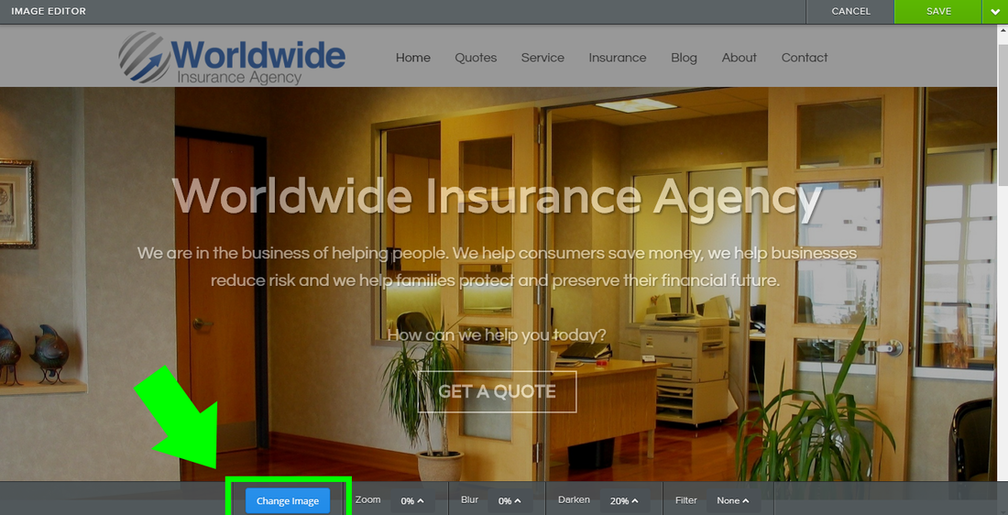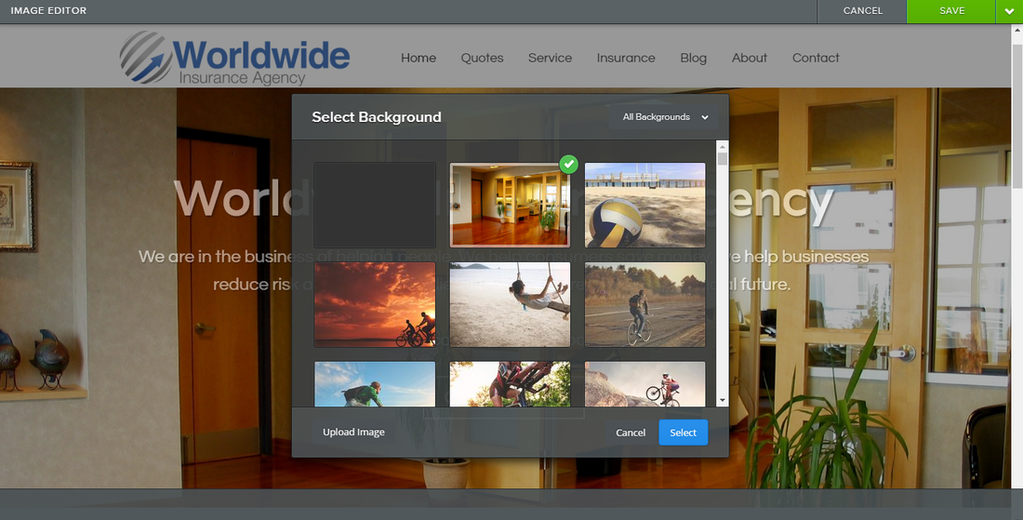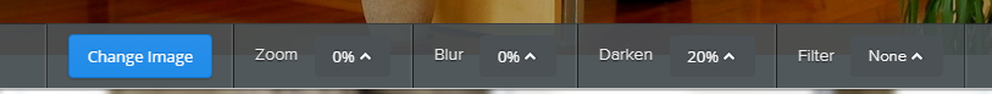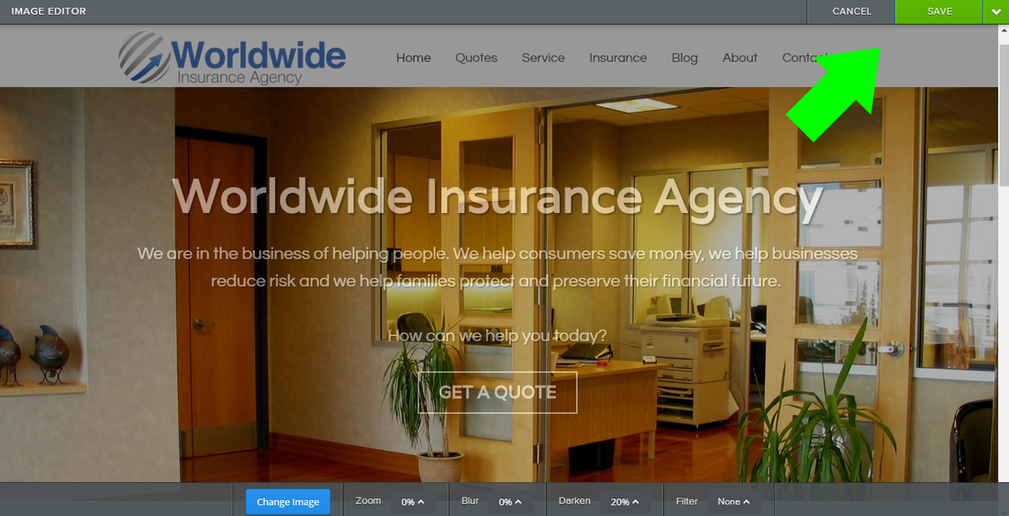How do I edit the banner images?
Your website comes with a default set of homepage banner images but the system allows for a tremendous amount of flexibility. This is a great way to add a local touch to your website and make it unique to your agency and location.
To get started, scroll over the header image and click the Edit Image button:
To get started, scroll over the header image and click the Edit Image button:
From this screen you can add new slides by clicking the "Change Image" button.
Click "Upload Image" button or select an image.
Use the provided tools at the top of the page to edit and add text / effects to the image as needed.
When you're happy with an image and want to save it, use the arrow to the right of the Save button to and choose to save the image to just this page.