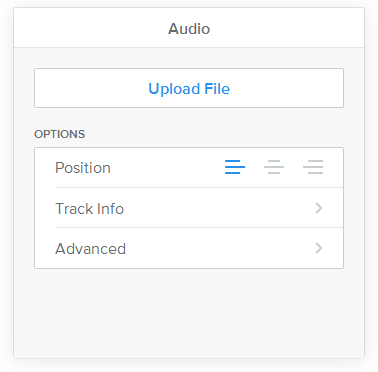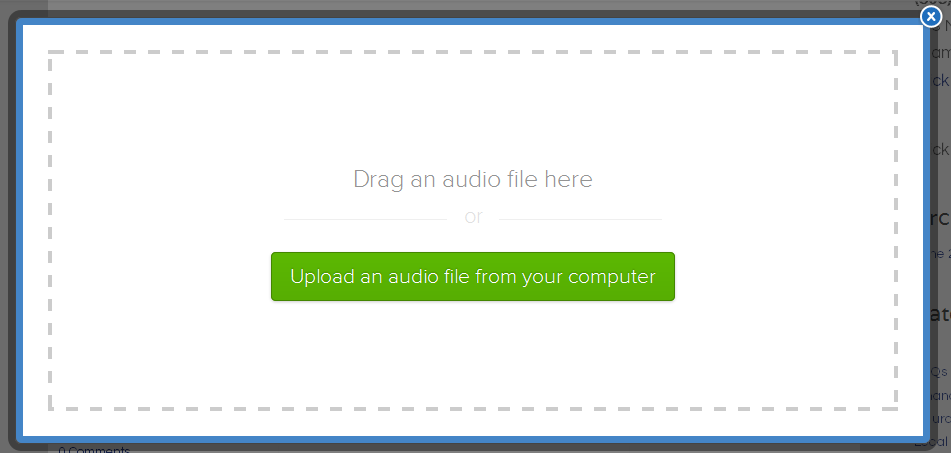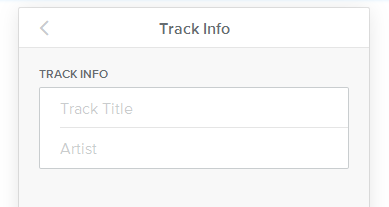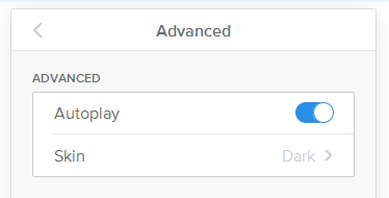How do I upload an audio file to play on my website?
The Audio Player Element is available under the "Media" category of elements. To use it, click and drag the it to your desired location on a page.
|
Keep in mind that our audio player currently only accepts audio files that are specifically in MP3 format. If your audio is in another format, you'll need to convert it or else it won't work. Go here to see how to convert an audio file to MP3 using iTunes.
The audio file may take a few minutes to upload. Once the upload is complete, the player will expand to display the title of the audio and basic playback controls. You should now be able to play the file without any problems. The player only uses HTML and will work perfectly on all computers, iPads, iPhones, Android phones, and other mobile devices. |