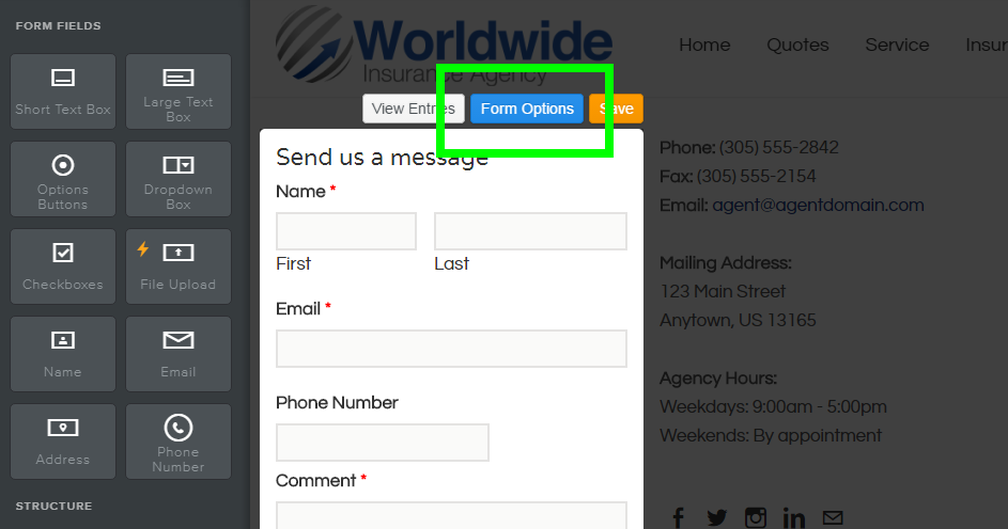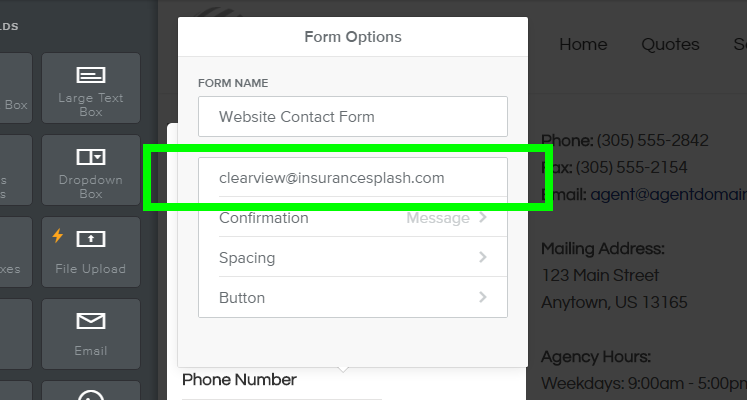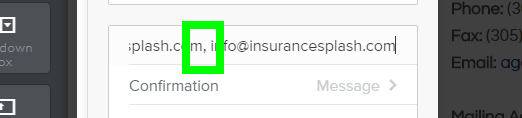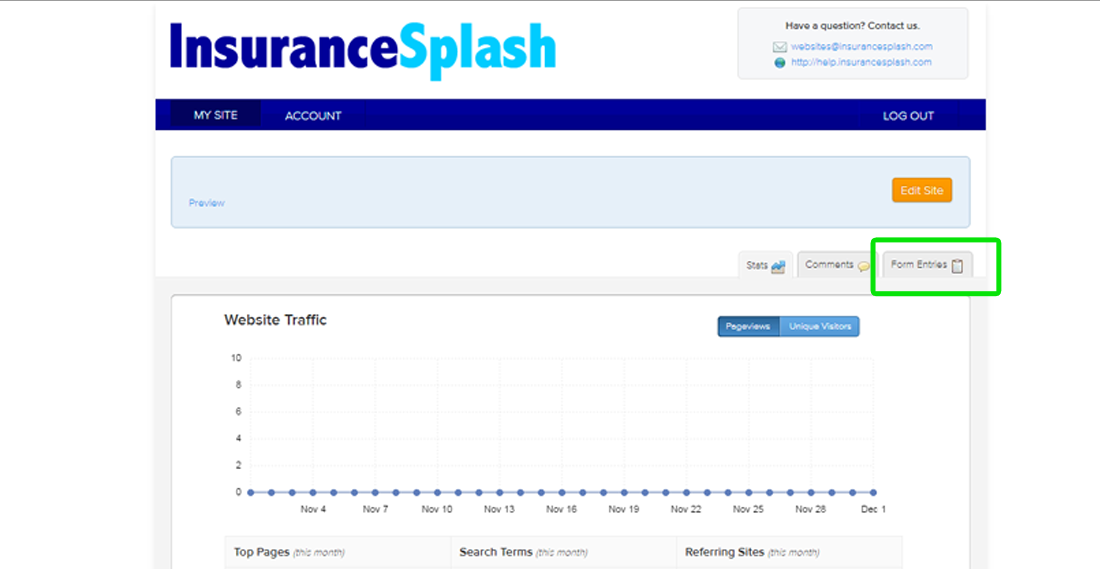Why am I not receiving my contact form submissions?
When a contact or quote form is submitted, the information entered in that form is emailed to the address assigned to the form. But what should you do if you're not receiving the form emails?
First, check your Spam or Junk Mail folders in case the messages are being routed there. If you see the messages in your spam folder, mark them as "Not Spam" using whatever option your email provider gives you. The more of these you mark as "Not Spam" the less likely they'll be to show up in your spam folder.
If you don't see them there, make sure you have the correct address assigned to your form. To do so, click on the Form Options button connected to the form in the editor (you'll need to click the form to bring this up).
First, check your Spam or Junk Mail folders in case the messages are being routed there. If you see the messages in your spam folder, mark them as "Not Spam" using whatever option your email provider gives you. The more of these you mark as "Not Spam" the less likely they'll be to show up in your spam folder.
If you don't see them there, make sure you have the correct address assigned to your form. To do so, click on the Form Options button connected to the form in the editor (you'll need to click the form to bring this up).
|
Then make sure the email is entered correctly in the Form Options email field. If it isn't, re-enter it and Publish the change to your site.
You can even enter multiple addresses if you want. Just separate each address with a comma. This is worth trying just to see if the email is delivered to one address and not the other. |
Delivering form emails to the inbox can be tricky and there are some situations where the emails may be completely blocked. If you cannot find the messages in your Inbox or your Spam folders and you believe the messages really aren't coming through, the best bet is to switch to another address completely (preferably at a provider like Gmail, Yahoo or Hotmail).
We're constantly fighting to keep our contact form email delivery high, but we can't guarantee the form messages will be delivered to every address. That just isn't possible.
That's why we also give you the option to view form messages directly in your account. To access any messages that have been sent to you via a form, click on the Dashboard button to the right of the site listing on the My Sites page of your account.
Then click on Form Entries.
We're constantly fighting to keep our contact form email delivery high, but we can't guarantee the form messages will be delivered to every address. That just isn't possible.
That's why we also give you the option to view form messages directly in your account. To access any messages that have been sent to you via a form, click on the Dashboard button to the right of the site listing on the My Sites page of your account.
Then click on Form Entries.